The Most Convenient Animated Moodboard Generator
Self-Executing Designs Ready in Seconds
Follow the 4 easy steps to generate your unique moodboards:
1. Upload or search 2 to 6 images
2. Add a title
3. Define a style
4. Click "generate"
ArtyClick automatically finds optimal layouts and colors for each moodboard based on the images selected.
Get started
Animated Moodboard Maker
Generate
The Most Convenient Animated Moodboard Generator
Say "Bye" to templates and say "Hi" to self-executing designs ready in seconds!
Follow the 4 easy steps to generate your unique animated moodboards:
1. Upload or search between 2 and 6 images
2. Add a title (optional)
3. Define a moodboard style (optional)
4. Click "generate"
ArtyClick automatically finds optimal layouts and colors for each moodboard and color swatches based on the images selected.
Get started
Images
non-dominant
non-dominant
non-dominant
non-dominant
non-dominant
non-dominant
Upload or search between 2 and 6 images
any
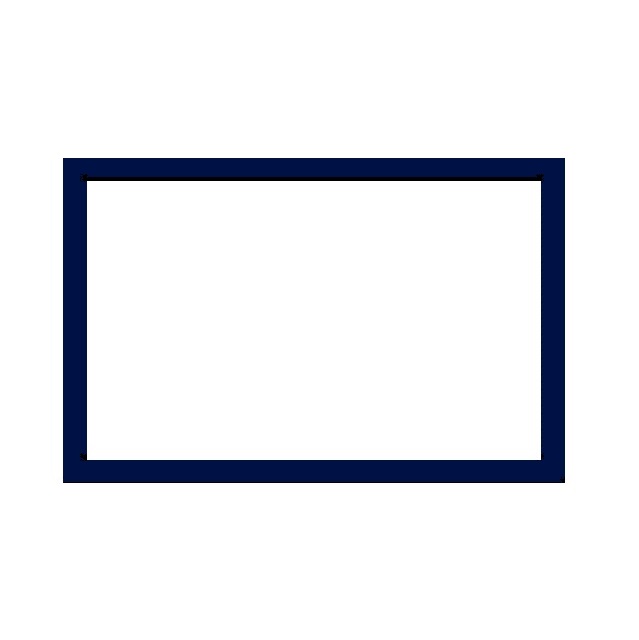
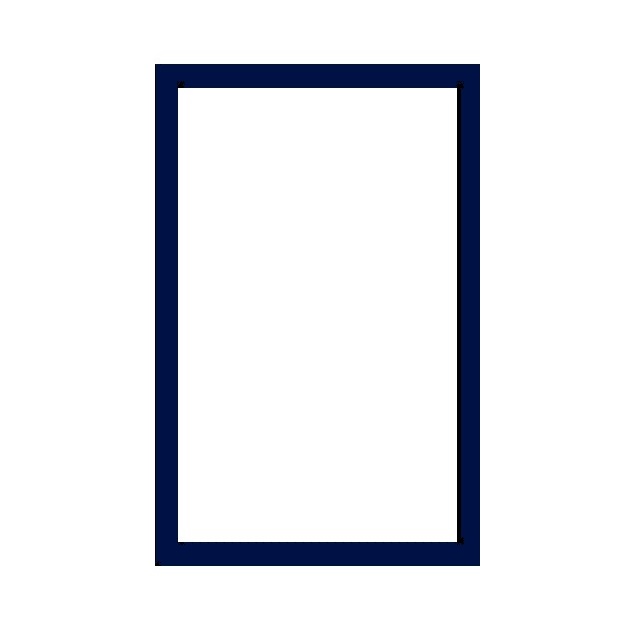
any
Title
Give your moodboard a title
Generate
Customize
Format
Select a moodboard format
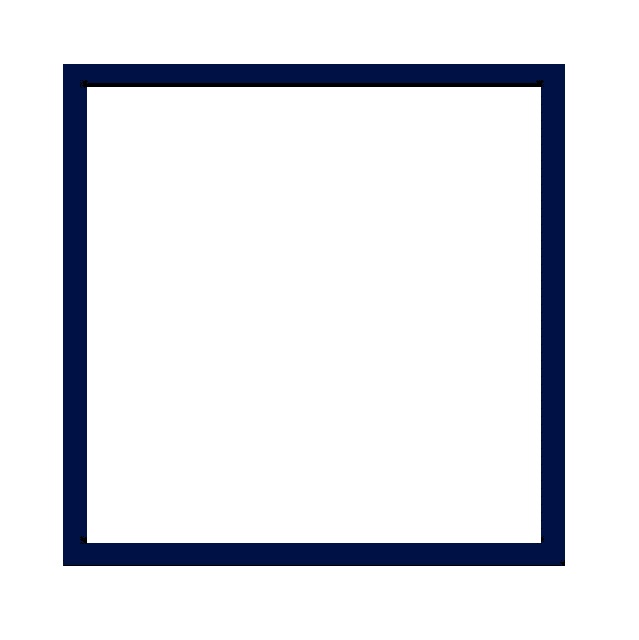
Square
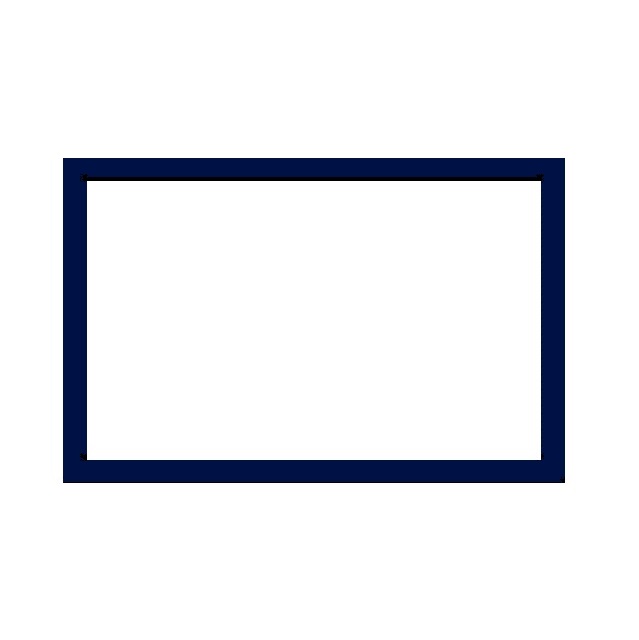
Landscape
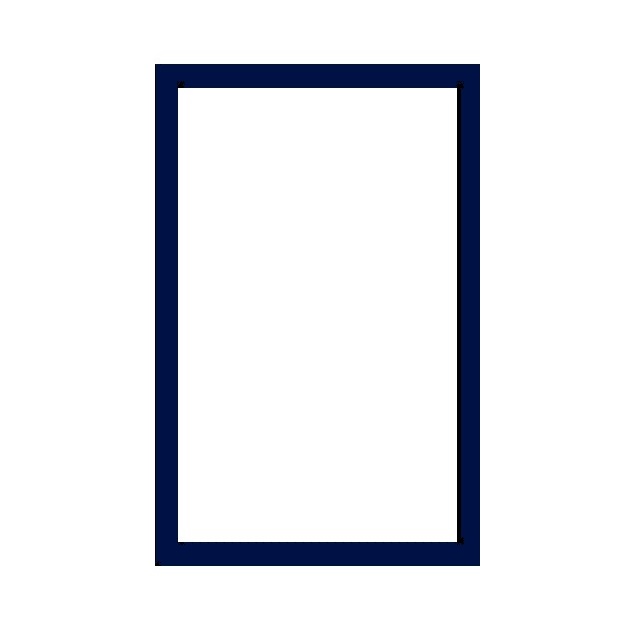
Portrait
A4 Card
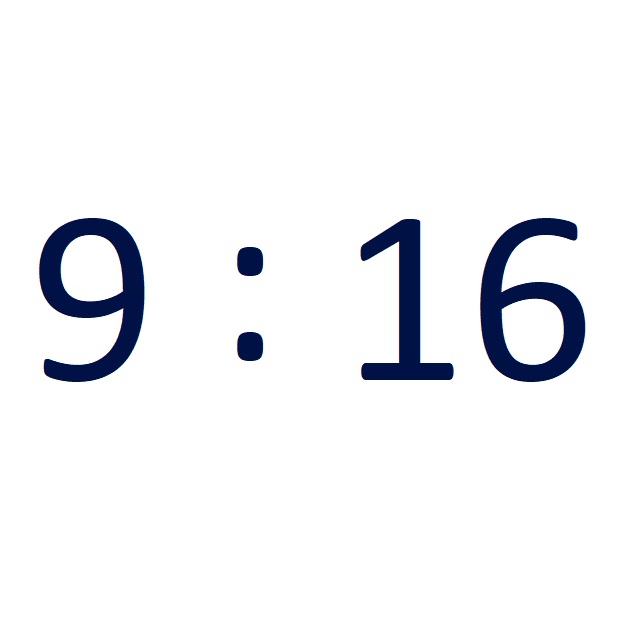
9:16

2:3
Next
Layout
Select a layout style
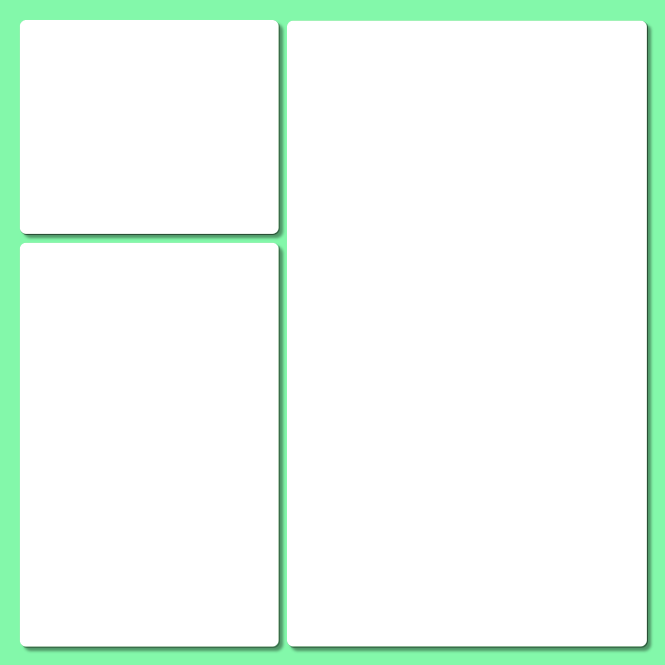
Perfect Alignment
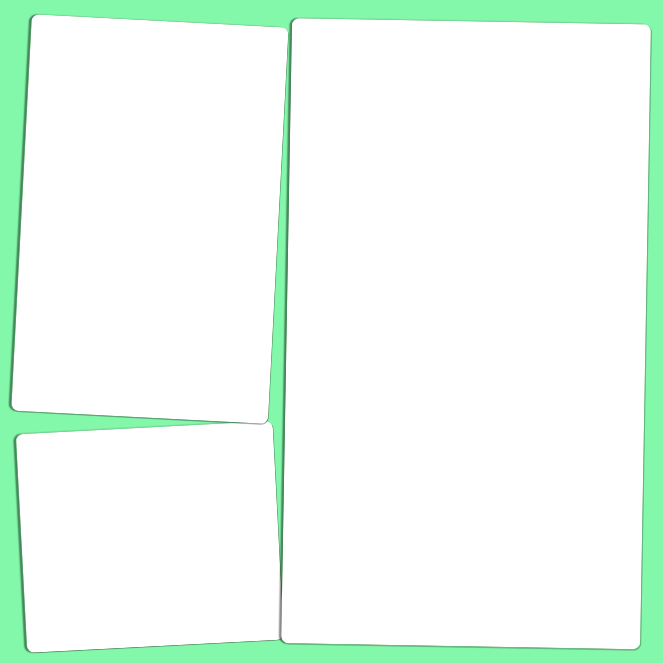
Touch of Reality
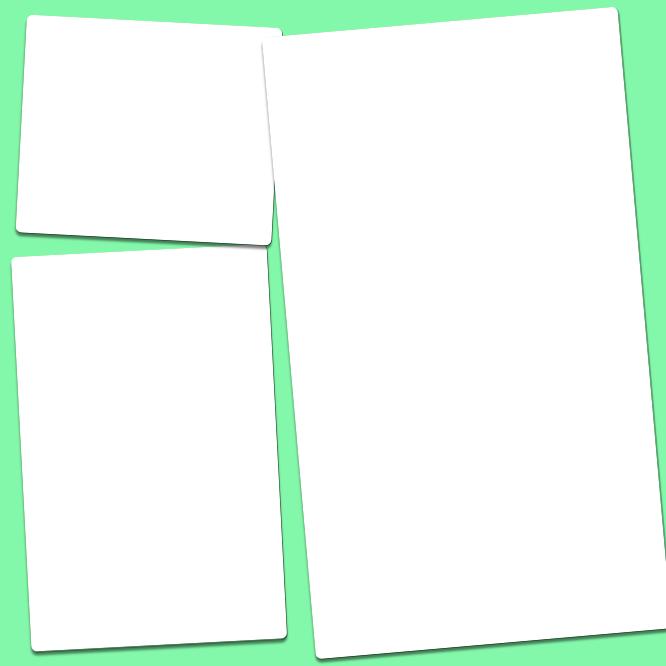
Creative Mind
Background
Select a background material

Plain
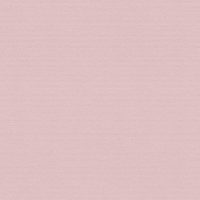
Paper

Canvas

Cork Board

Wood
Pins
Select a pin type

None
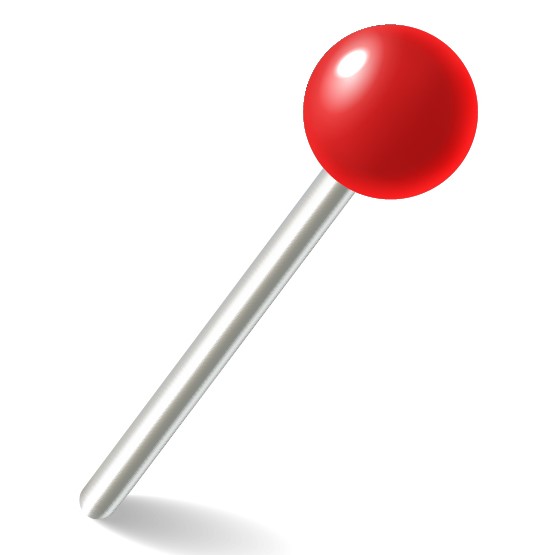
Pin
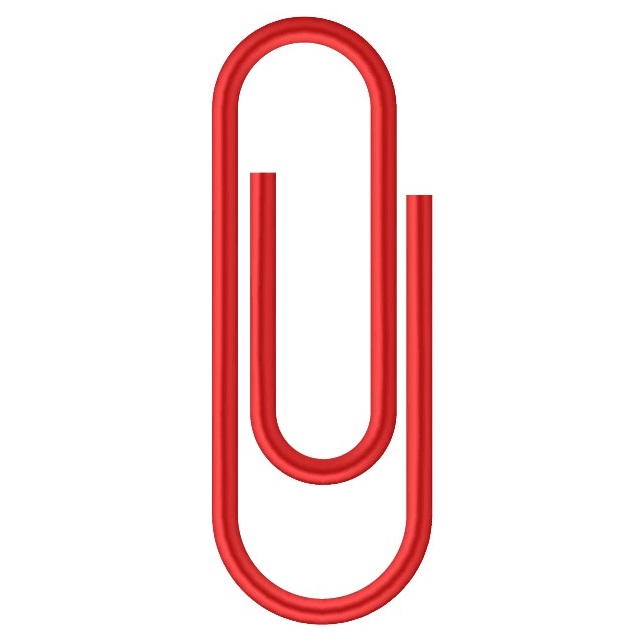
Clip

Tape
Swatches
Select a swatch type
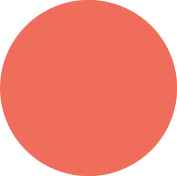
Plain
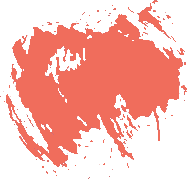
Paint Swatch
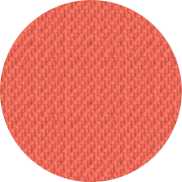
Canvas
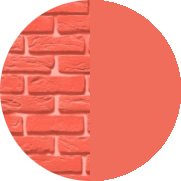
Plain & Brick
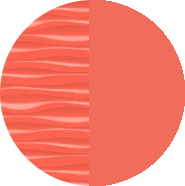
Plain & Decorative
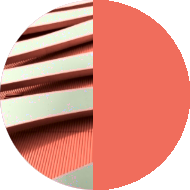
Plain & Photography
Font
Select a font style

Neutral

Casual

Playful

Classy

Handwriting
Next
Extras
Elevate the moodboard with some extras!
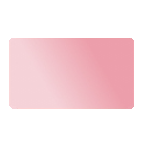
Swatch Color Gradient

Golden Title
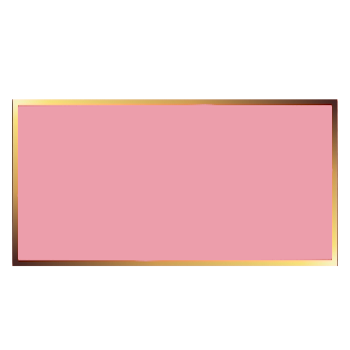
Golden Frames
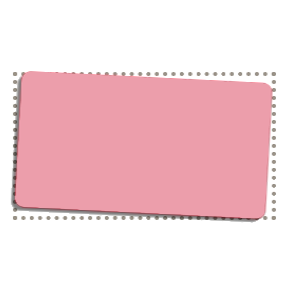
Position Outline
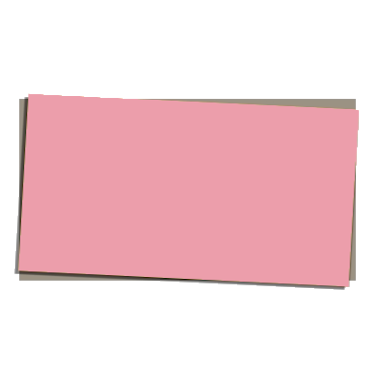
Position Solid Background
Next
Background Color
Select a background color

Smart Selection

Custom
Title Color
Select a title color

Smart Selection

Custom
Swatch Colors
Select swatch colors (up to 6)

Smart Selection

Custom